Typography Tips: Choosing and Using Fonts Effectively
Use the power of typography. Learn how to choose and use fonts effectively in your design projects. Dive into our latest blog post.

Introduction
Typography is a powerful tool that can make or break your design. It's more than just picking a font; it's about understanding how that font influences the mood, readability, and aesthetics of your overall design. This blog post will provide you with some practical typography tips to help you choose and use fonts effectively.
Understanding Fonts
Different Types of Fonts
There are several types of fonts, and it's crucial to understand them to make an informed choice. Common types include:
- Serif: Fonts with small lines or strokes attached to the ends of larger strokes (e.g., Times New Roman).
- Sans Serif: Fonts without serifs, often with simple, clean lines (e.g., Arial).
- Script: Fonts that mimic handwriting, ranging from formal to casual (e.g., Brush Script).
Each type has a different feel and is suitable for different contexts.
Font Moods
Fonts can also create different moods. For example, Serif fonts often convey seriousness and tradition, while Sans Serif fonts are seen as modern and clean. Script fonts can evoke elegance or whimsy, depending on the style. The mood of your font should match the tone of your content.
Choosing Fonts: Tips
Use Contrast
A key tip is to use contrasting fonts. This doesn't mean picking fonts that clash, but rather fonts that complement each other while offering a visual distinction. For example, pairing a bold Sans Serif font for headings with a light Serif font for body text can create an engaging and readable layout.
Prioritize Readability
Always prioritize readability. It's no use having a beautiful font if your audience struggles to read what's written. Fonts should be clear and legible, and for body text, it's often best to stick with simple Serif or Sans Serif options.
Keep it Consistent
Consistency is key in typography. Stick to a small selection of fonts that work well together across all your materials. This helps to create a cohesive brand identity and can make your design look professional.
Using Fonts: Tips
Size Matters
Font size can significantly impact readability and design. Larger fonts are more prominent and can be used for headings to draw attention. Smaller fonts work well for body text. Just ensure your chosen font size is easy to read on all devices.
Consider Spacing
Letter spacing (the space between individual letters) and line spacing (the space between lines of text) can dramatically affect the readability and appearance of your text. Too little space can make text feel cramped, while too much can make it disjointed. Strive for a balance that feels comfortable to read.
Alignment
Left-aligned text is the most readable as it provides a straight line for the eye to follow. However, centered text can be used for shorter pieces of text or to create a specific design effect. Avoid justifying text as it can create uneven spacing between words and reduce readability.
Conclusion
Typography is an art, but with these tips, you'll be better equipped to choose and use fonts effectively. Remember, the goal is to create a design that's not only visually appealing but also easy to read and understand. Happy designing!


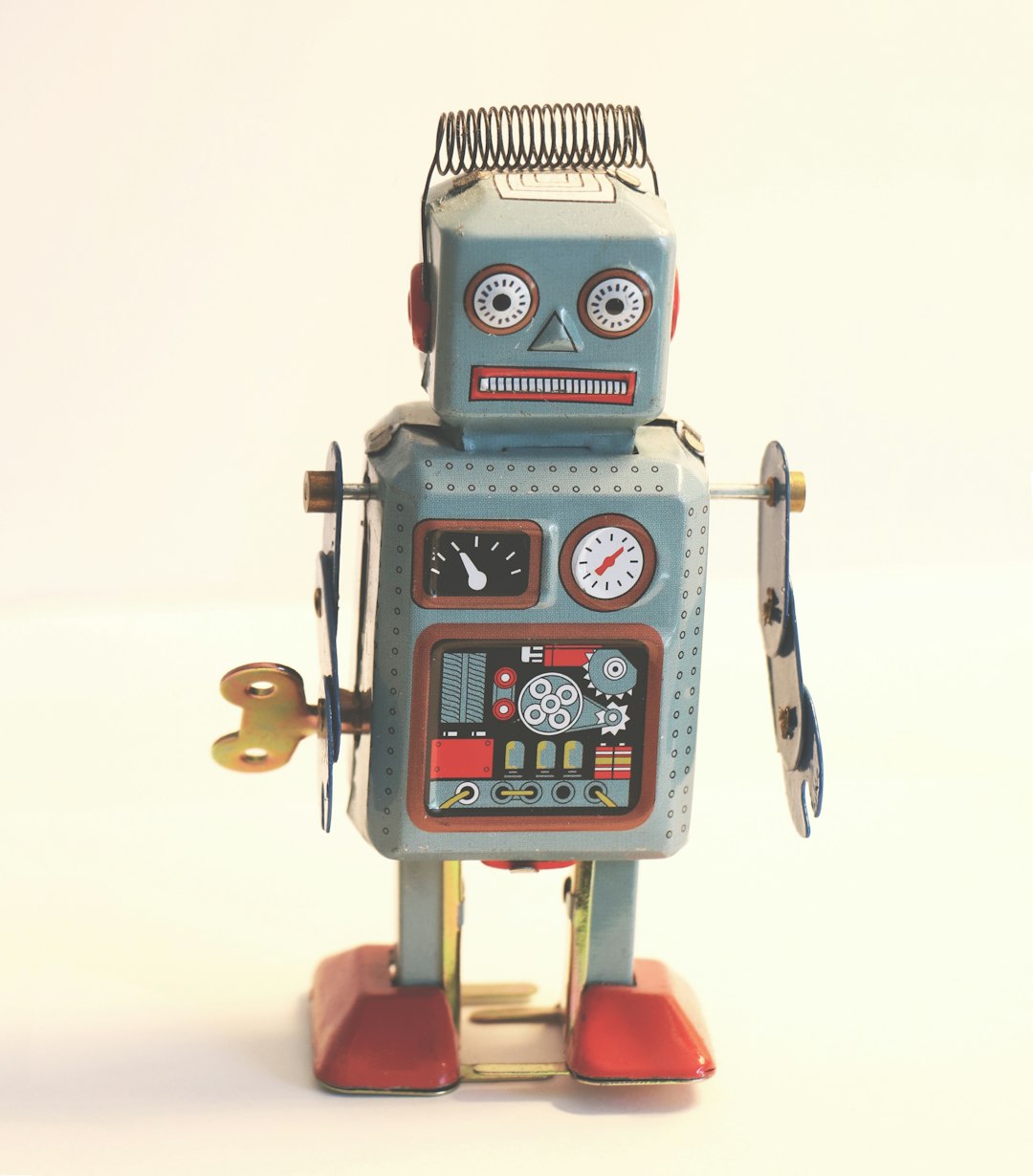

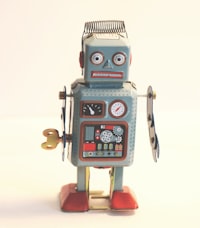 Editorial Crew
Editorial Crew 







