6 Effective Ways to Protect Yourself from Phishing Attacks
Learn the top 6 strategies to protect yourself from phishing attacks. Stay safe online with our comprehensive guide.

Introduction
Cybersecurity is a hot topic these days, and for good reason. With the number of cyber-attacks increasing each year, it's important to protect yourself and your personal information. One of the most common types of cyber-attacks is phishing. Phishing is a type of online scam where cybercriminals trick individuals into revealing sensitive information, such as passwords and credit card numbers, by pretending to be a trustworthy entity. Luckily, there are several steps you can take to protect yourself from falling victim to a phishing attack. Here are six effective ways to do so.
1. Be Cautious of Unsolicited Communications
Phishing scams often start with unexpected or unsolicited emails, texts, or phone calls. These communications might look and sound legitimate, but they often have telltale signs of being scams. For example, they might ask for personal information, suggest there's a problem with an account, or urge you to take immediate action. The best course of action is to avoid responding to these unsolicited communications, especially if they ask for personal information.
2. Keep Software Updated
Keeping your software updated is an important step in protecting yourself from phishing attacks. Cybercriminals often exploit vulnerabilities in outdated software to gain access to your devices and personal information. By ensuring your operating system, web browsers, and security software are up-to-date, you can protect yourself from many of these threats.
3. Be Wary of Email Attachments and Links
Phishing scams often involve emails with attachments or links that, when clicked on, will install malware on your device or lead you to a fraudulent website. To protect yourself, be wary of any email attachments or links, especially from unsolicited emails. If you need to download an attachment or follow a link, make sure it's from a trusted source.
4. Use Secure and Reliable Websites
When browsing the internet or making online purchases, make sure you're using secure and reliable websites. Look for websites that use "https" in their URL, which indicates that the website is secure. Additionally, check for other signs of a trustworthy website, such as a privacy policy, contact information, and positive reviews.
5. Enable Two-Factor Authentication
Two-factor authentication (2FA) is a security feature that requires you to provide two forms of identification before accessing your accounts. This can be something you know (like a password), something you have (like a phone), or something you are (like a fingerprint). By enabling 2FA, you can add an extra layer of security to your accounts and make it harder for cybercriminals to gain access.
6. Educate Yourself About Phishing Scams
The more you know about phishing scams, the better equipped you'll be to recognize and avoid them. Take some time to educate yourself about the common signs of phishing scams, such as poor grammar and spelling, generic greetings, and suspicious email addresses. By staying informed, you can protect yourself and your personal information from these online threats.
Conclusion
In today's digital world, protecting yourself from phishing attacks is more important than ever. By being wary of unsolicited communications, keeping your software updated, avoiding suspicious email attachments and links, using secure websites, enabling two-factor authentication, and educating yourself about phishing scams, you can greatly reduce your risk of falling victim to these cyber attacks. Remember, cybersecurity starts with you.


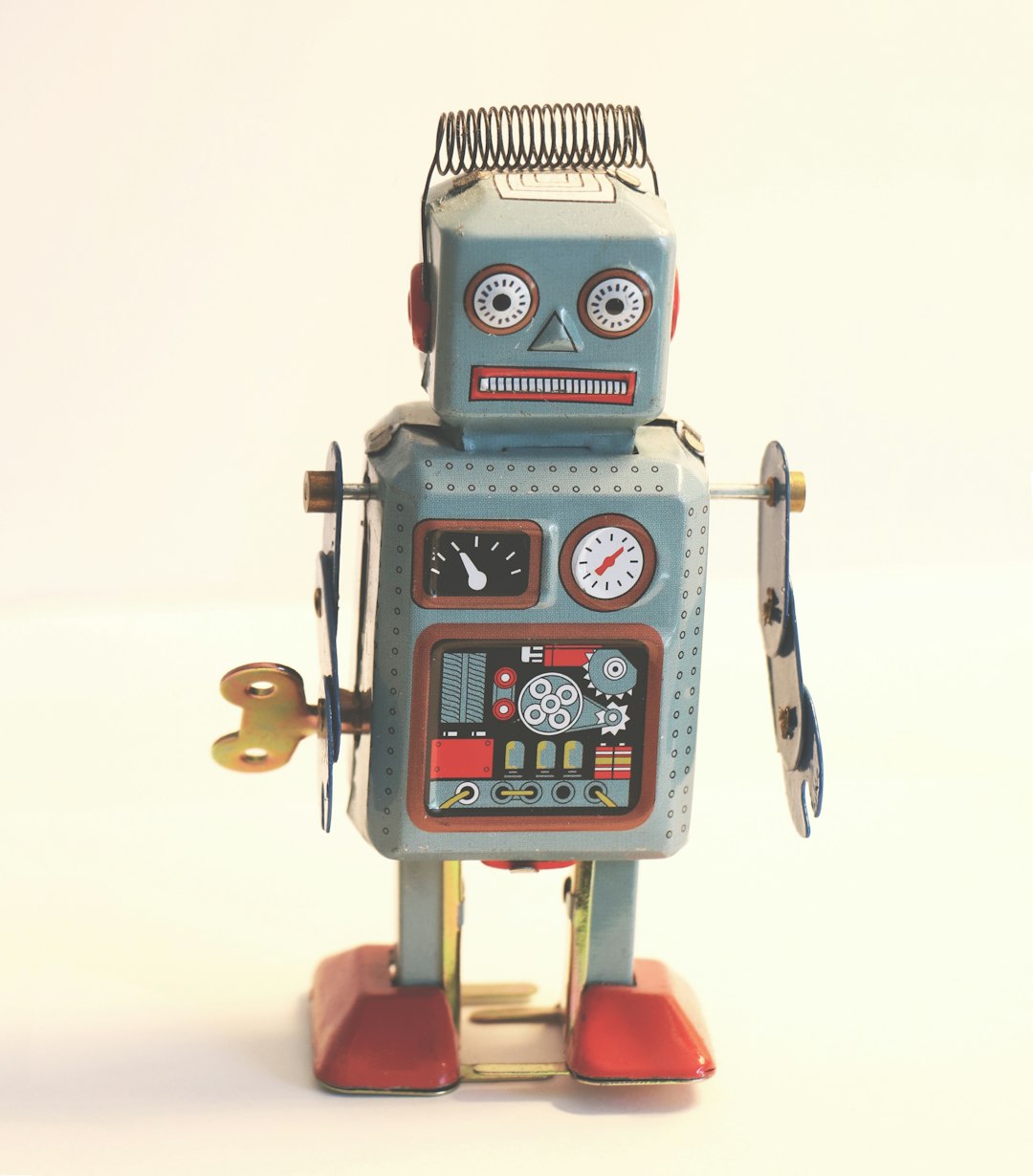

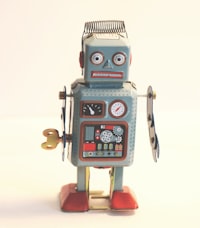 Editorial Crew
Editorial Crew 






