How to Secure Your Website: Essential Steps
Learn the essential steps to secure your website, from SSL certificates to regular updates. Improve your site's security and build trust with your visitors.

Introduction
Websites have become an integral part of our lives, and a crucial tool for businesses. However, with the increase in technology, the risk of cyber-attacks is also on the rise. Website security is, therefore, a significant concern for website owners. In this blog post, we'll guide you through some simple steps on how to secure your website.
Keep Everything Up-to-Date
One of the easiest ways to secure your site is by keeping all your software up-to-date. Hackers are always on the lookout for security holes in old software. By updating your software, you're closing these holes and making it harder for them to infiltrate your site.
Update Your CMS System
If you're using a Content Management System (CMS) like WordPress or Joomla, it's crucial to keep it updated. These systems often release new versions that patch up security vulnerabilities. So, make sure you're always using the latest version.
Update Your Plugins
Similarly, if your site uses plugins or add-ons, keep them updated too. Old plugins can be a security risk as they may contain vulnerabilities that hackers can exploit.
Use Strong Passwords
Another simple yet effective way to secure your website is by using strong passwords. A strong password is long (at least 12 characters), includes a mix of numbers, letters (both upper and lower case), and symbols. Avoid using obvious information like your name, date of birth, or the word "password".
Install Security Plugins
Security plugins can further bolster your website's security. They can protect against things like brute force attacks, SQL injections, and other common threats. For WordPress users, plugins like Wordfence and Sucuri are great options. Joomla users can use the RSFirewall or Antivirus Website Protection.
Use an SSL Certificate
An SSL (Secure Sockets Layer) certificate ensures that data between the user's browser and your website is encrypted. This is particularly important if your website handles sensitive information like credit card details or personal data. Most web hosts offer SSL certificates, and some even provide them for free.
Regular Backups
Despite your best efforts, there's always a chance that your site might get compromised. Regular backups ensure that you can restore your website to a working state if anything goes wrong. Most web hosts offer automated backup services, so you don't have to worry about doing it manually.
Use Two-Factor Authentication
Two-factor authentication (2FA) adds an extra layer of security to your website. With 2FA, users need to provide two forms of identification to log in. This could be a password and a code sent to their phone. By using 2FA, you'll make it harder for hackers to gain access to your site.
Conclusion
Website security may seem daunting, but by following these simple steps, you can significantly reduce the risk of your site being compromised. Remember, the key to website security is staying proactive. Always be on the lookout for new threats and ways to protect against them.


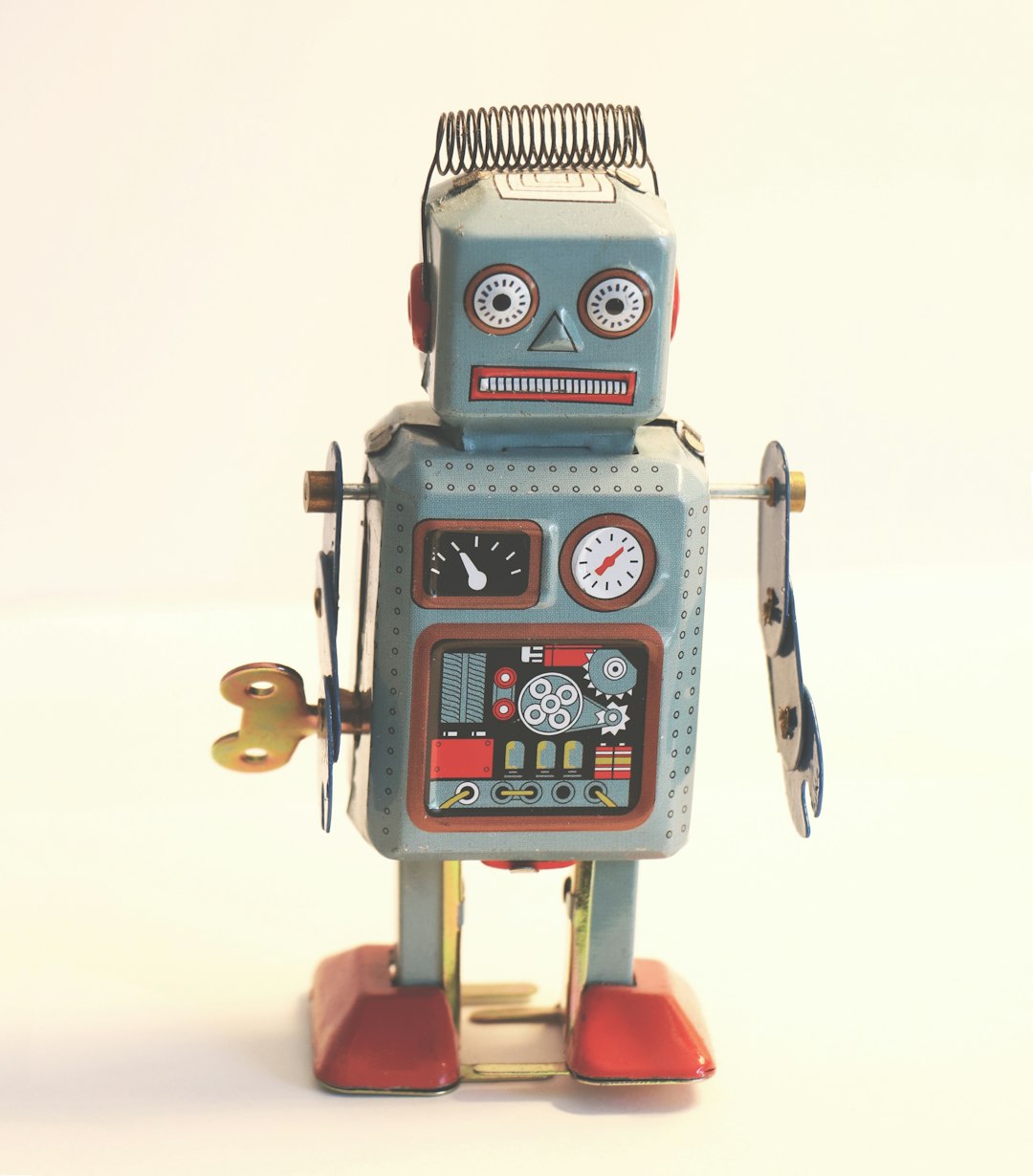

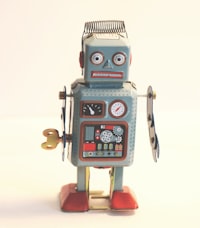 Editorial Crew
Editorial Crew 







