How to Discover Who is Hosting a Domain?
Learn the steps to uncover who is hosting a particular domain. Our guide simplifies the process, making it easy even for beginners.

Have you ever come across a website and thought, "Wow, this site is amazing. I wonder who hosts it?" Or, perhaps, you're researching your competitors and want to know which hosting service they're using. Whatever your reasons may be, finding out who is hosting a domain is easier than you might think. In this blog post, we'll guide you through the simple steps to reveal the host behind any domain.
What's a Domain Host?
Before we dive into the how-to, let's talk a bit about what a domain host is. In simple terms, a domain host is a service provider that stores the website files and data on its servers. When someone types your website address (also known as the domain name) into their browser, your host's servers send the necessary information to display your website on their device.
Why Would You Want to Know the Host?
Knowing who is hosting a domain can be useful for a number of reasons. Maybe you're impressed by a website's speed and performance and want to know who is responsible for it. Or, you might be a business owner checking out your competition. Understanding their choice of host can give you insights into their website infrastructure. Alternatively, you might be trying to contact a website owner about a technical issue, and reaching out to their host might be the only way to get in touch.
Finding the Host of a Domain
So, how do you find out who is hosting a domain? There are several ways, but the easiest and most straightforward method is to use a "Whois" lookup service. Let's walk through the steps.
Whois Lookup Services
Whois is a widely used Internet record listing that identifies who owns a domain and how to get in contact with them. The contact details can include the name of the person or organization, their postal address, and their phone number and email address. Here's how you can use it:
- Choose a Whois lookup service. There are several free options available online, such as:
- Whois.net
- Lookup.icann.org
- Whois.com
- Enter the domain name you're interested in and click "Whois lookup" or "Search".
- Scroll through the results until you find a section labeled something like "name servers". The name of the host is usually included in these server names.
Keep in mind that not all domain hosts will be listed this way, especially if the domain owner has chosen to use a privacy service to hide their hosting information. In this case, the name servers may not provide a clear answer.
Alternative Methods
If you're unable to find the host using a Whois lookup, don't worry. There are other tools and methods you can use, such as:
- Hosting Checker Tools: Several websites offer free hosting checker tools, where you just need to type in the domain name and they'll provide you with the hosting information.
- Use DNS Lookup: A DNS (Domain Name System) lookup can provide information about the host. You can use online tools like MxToolbox for this.
- Check the Site's SSL Certificate: If the site has an SSL certificate (most sites do these days for security), you can check it for hosting information. Just click on the padlock icon next to the URL in your browser, view the certificate, and look at the details.
Final Thoughts
Finding out who is hosting a domain is not a complex task. With the help of Whois lookup services or alternative methods such as hosting checker tools, DNS lookup, or checking the site's SSL certificate, you can uncover this information in a matter of minutes. Remember, knowledge is power, and understanding the hosting behind a website can give you valuable insights, whether you're a curious user, a business owner, or a tech enthusiast.


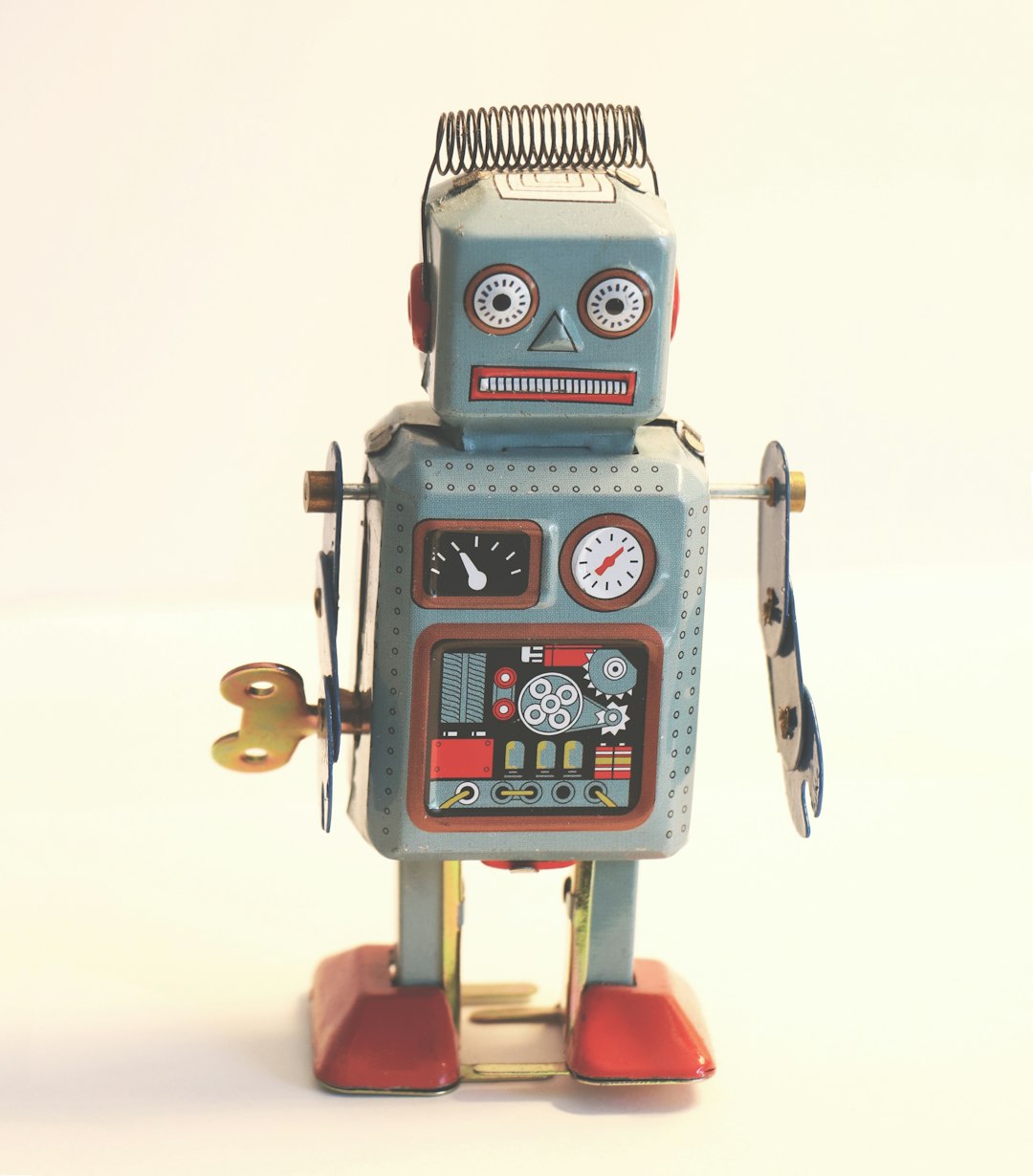

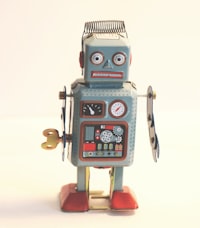 Editorial Crew
Editorial Crew 








