Understanding Differences in Javascript: textContents, innerText, and innerHtml
Uncover the nuances between textContents, innerText, and innerHtml in Javascript. Learn their usage, differences, and best practices.

Understanding Javascript: textContent, innerText, and innerHTML
In the realm of JavaScript, a popular language used by developers worldwide, understanding different properties is crucial. Three properties frequently used to manipulate a webpage's Document Object Model (DOM) are textContent, innerText, and innerHTML. Each of these properties has a unique role, and understanding the difference between them will significantly enhance your JavaScript coding skills.
What is textContent?
The textContent property in JavaScript is used to set or return the textual content of a node and its descendants. It retrieves all content, including element nodes and text nodes. This property doesn't parse HTML, and it disregards CSS styles.
Example of textContent
<div id="example">
Hello, <span style="display: none;">World!</span>
</div>
If you use textContent to get the content of the above element, it will return "Hello, World!" despite the CSS style that hides "World!".
What is innerText?
On the other hand, the innerText property deals with the 'rendered' text content of a node and its descendants. It considers CSS styles and doesn't include content hidden by CSS. Furthermore, it returns the text in the order it is presented on the screen, considering line breaks and block elements.
Example of innerText
<div id="example">
Hello, <span style="display: none;">World!</span>
</div>
If you use innerText to get the content of the above element, it will return only "Hello," because "World!" is hidden by CSS.
What is innerHTML?
The innerHTML property is a little different from the previous two. It deals with the HTML content within an element, including the text and all HTML tags. This property can be used to get or replace the HTML content of an element.
Example of innerHTML
<div id="example">
Hello, <span>World!</span>
</div>
If you use innerHTML to get the content of the above element, it will return "Hello, <span>World!</span>" because it includes the HTML tags within the content.
Comparing textContent, innerText, and innerHTML
Here are some critical differences between textContent, innerText, and innerHTML:
- textContent gets the content of all elements, including <script> and <style> elements, while innerText and innerHTML do not.
- innerText is aware of style and will not return the text of "hidden" elements, whereas textContent will.
- innerText will trigger a reflow, a process that involves the browser's calculation of element positions and geometries, impacting performance. textContent does not trigger a reflow.
- innerHTML retrieves and sets the content as HTML, whereas textContent and innerText retrieve and set content as text.
In conclusion, understanding how to manipulate the DOM using textContent, innerText, and innerHTML can make you a more effective JavaScript developer. Remember that each has its place, and using the correct property in the right situation can make your code more efficient and easier to read and maintain.


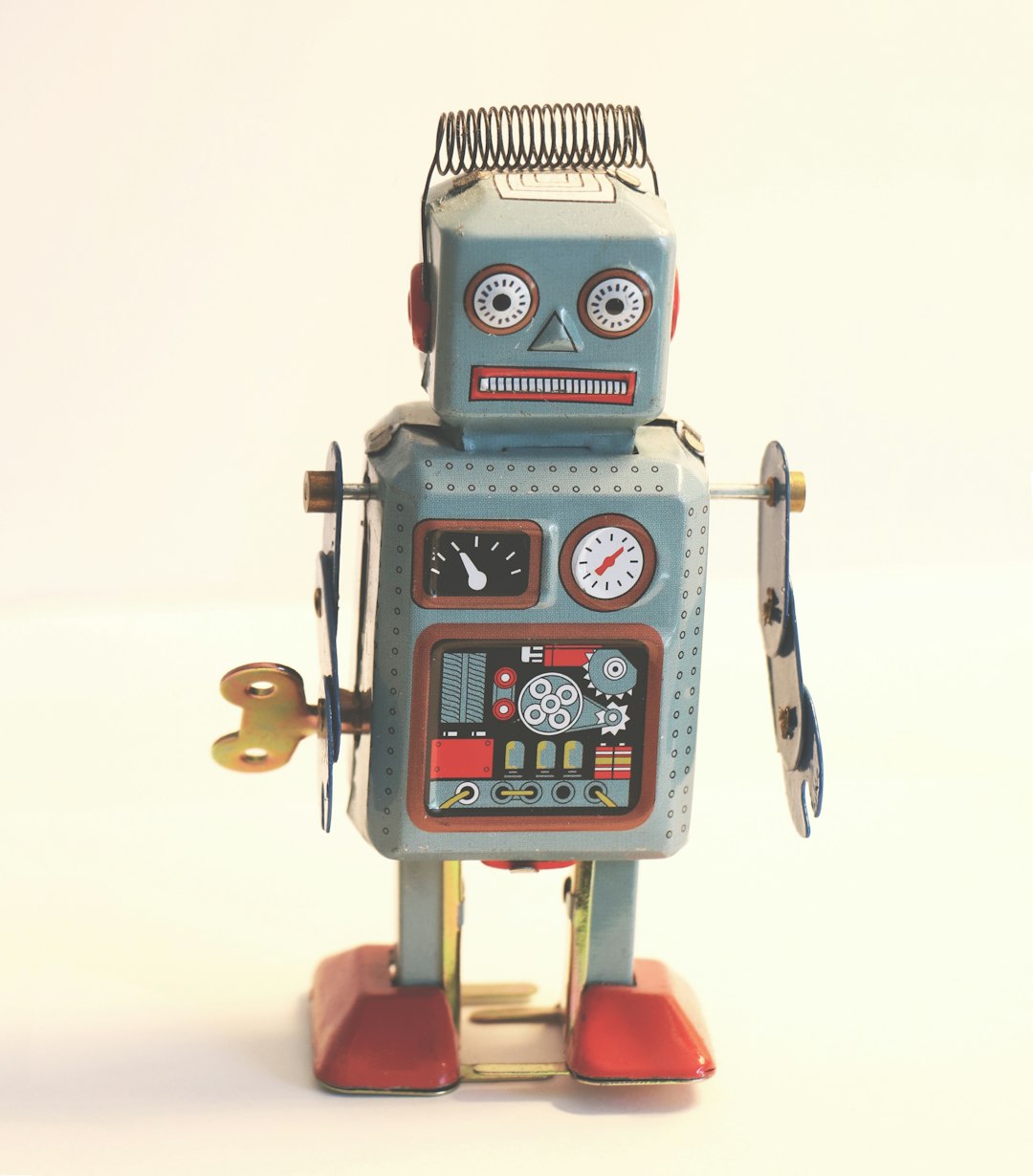

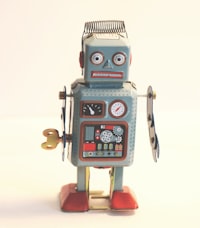 Editorial Crew
Editorial Crew 






