Collaboration Tools for Website Design Teams
Discover the best collaboration tools that can enhance productivity and workflow in your website design team.

Introduction
Website design is a complex process that requires a lot of teamwork. Different team members have different roles and responsibilities. They need to communicate effectively, share ideas, and work together towards a common goal. That's where collaboration tools come into play.
Why Use Collaboration Tools?
Collaboration tools for website design teams can help streamline the design process, reduce miscommunication, and ensure everyone is on the same page. These tools provide a centralized platform where team members can communicate, share files, assign tasks, and track progress. They can also help reduce the time spent on administrative tasks, leaving more time for creative work.
The Best Collaboration Tools for Website Design Teams
1. Slack
Slack is a powerful communication tool used by many website design teams. It allows team members to communicate in real-time, share files, and organize conversations into different channels. Slack also integrates with many other tools, making it easy to centralize all your communications in one place.
2. Trello
Trello is a popular project management tool that can help teams stay organized. With Trello, you can create boards for different projects, assign tasks to team members, and track progress. Trello also integrates with many other tools, allowing you to streamline your workflow and keep everything in one place.
3. Sketch
Sketch is a design tool that allows teams to create, share, and collaborate on designs. With Sketch, you can create wireframes, prototypes, and high-fidelity designs. The tool also includes collaboration features, allowing team members to leave comments, give feedback, and make edits in real-time.
4. InVision
InVision is a design prototyping tool that allows teams to create interactive mockups of their designs. With InVision, you can get feedback on your designs, iterate quickly, and ensure everyone is on the same page before moving on to the development stage.
5. Google Drive
Google Drive is a cloud storage service that allows teams to store, share, and collaborate on documents. With Google Drive, you can create and edit documents in real-time, track changes, and leave comments. It's a great tool for storing all your project-related documents in one place.
Choosing the Right Collaboration Tools
There is no one-size-fits-all solution when it comes to collaboration tools. The best tool for your team will depend on your specific needs, workflow, and budget. When choosing a tool, consider the size of your team, the complexity of your projects, and the other tools you are already using. Also, consider the learning curve of the tool. Some tools may be more complex than others, but they may also offer more features.
Conclusion
Collaboration tools for website design teams can help streamline the design process, improve communication, and increase productivity. Whether you are a small team working on a single project or a large team working on multiple projects, there is a collaboration tool out there that can meet your needs. So, don't hesitate to explore different tools and find the one that works best for your team.


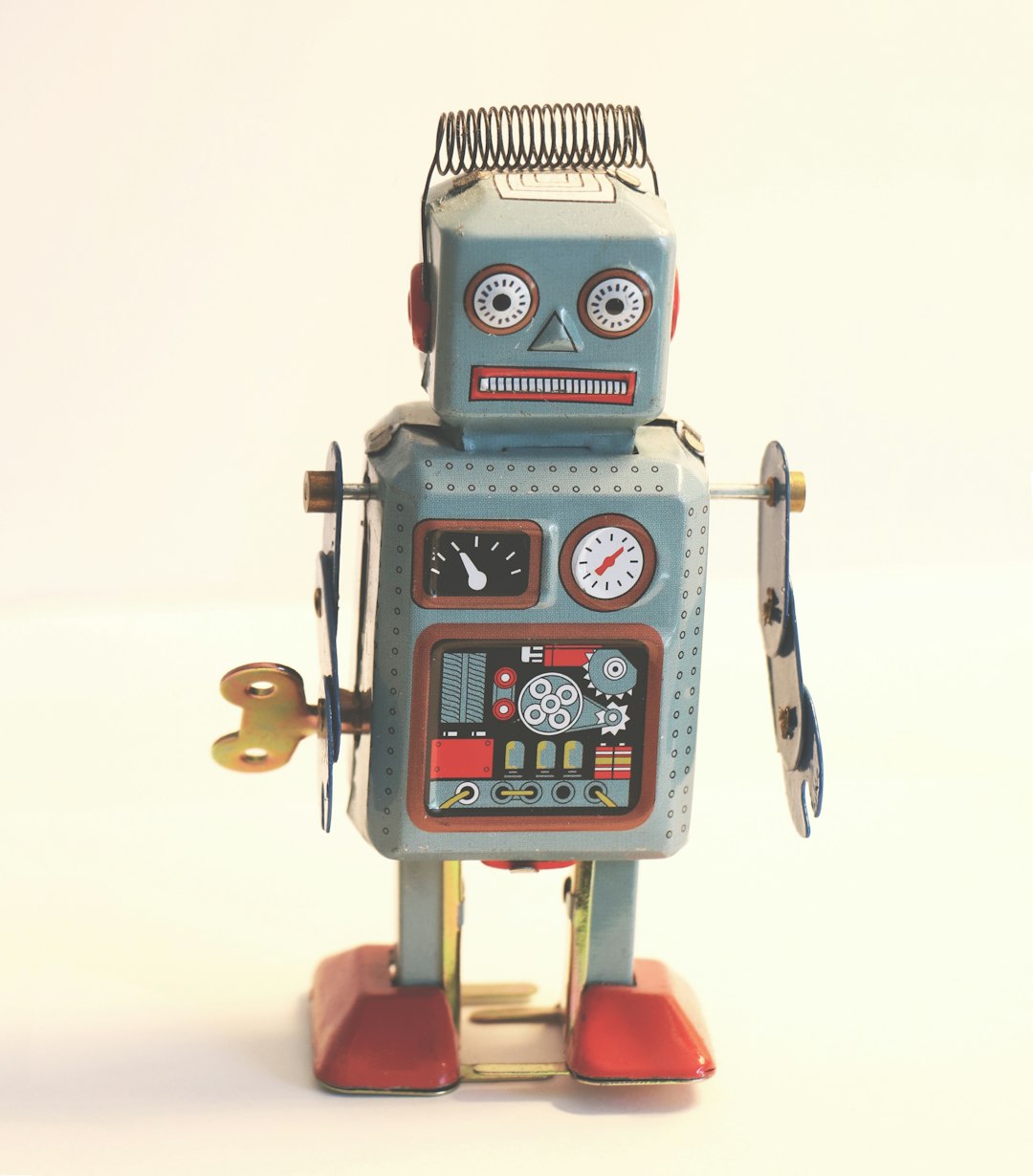

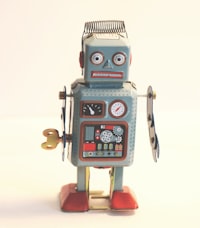 Editorial Crew
Editorial Crew 







